Angie
❤.com
WEEK 1 - 2 August 2018
This was a very exciting day. I had high expectations and was excited to listen to the first the lecture. Interaction design is a subject that I am passionate about. As my future goal is to be a web designer, I want to develop methodological skills such making menus, screen design, animation, graphic design and prototyping.
Lecture and Tutorial
In the tutorial, we were told to do three exercises 1.sketch doors for different purposes step by step, 2.sketch a microwave with different functions. 3. design a microwave for kids and present the design to others.
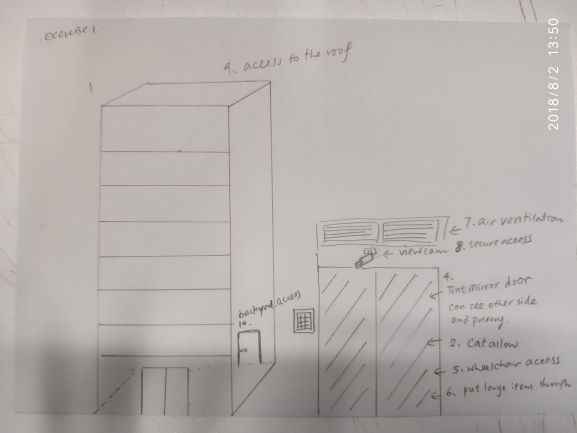 figure: sketch doors |
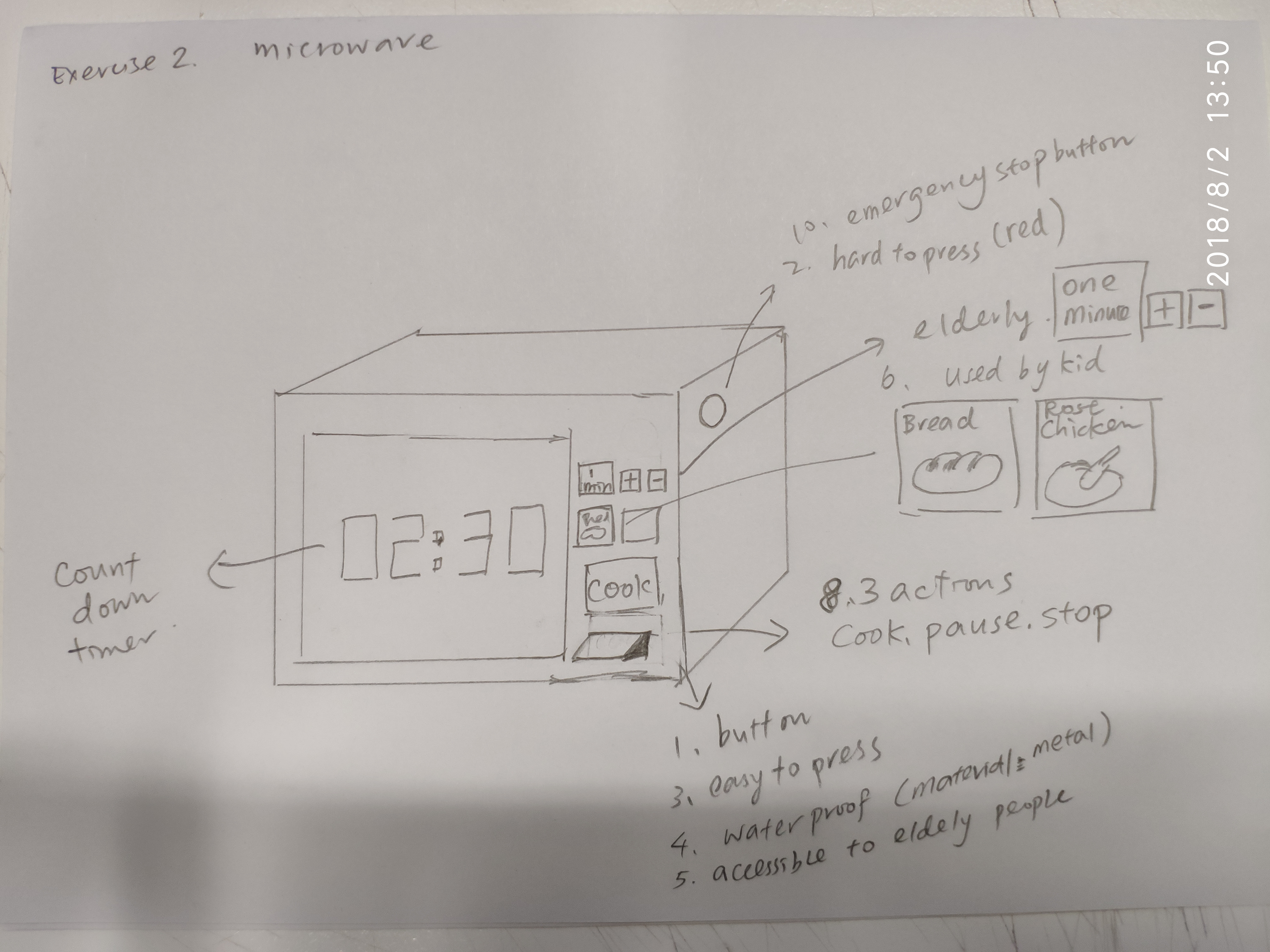 figure: sketch buttons |
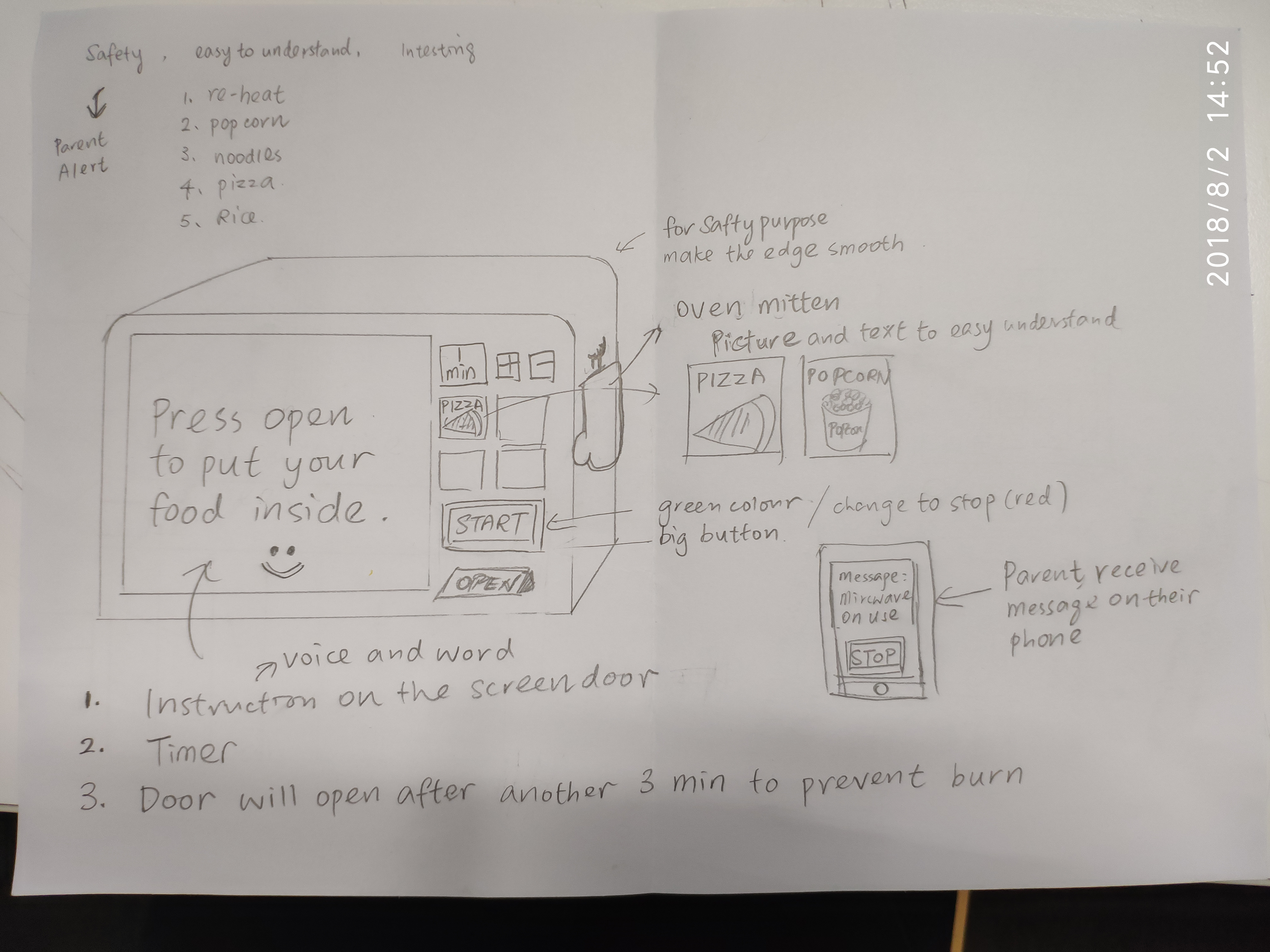 figure:design microwave |
From this exercise I learnt the importance of knowing the problem that needs to be solved, who is the target audience, what they look for in an app, how to improve their experience, how to brainstorm and reframe the idea in mind, and iteration design from their feedback. Hamish mentioned in his lecture that a good user interface design allows users to carry out their required tasks by an easy, natural and engaging interaction between a user and a system. This inspired my design for the assessment.
Group forming
I formed the group with my classmates (Gaby, Jac and Sandra) who I had worked with previously, that is why we know what the pros and cons are of each group member. Gaby is a very quiet pupil, good at drawing and writing. Jac is a good leader, good at writing and interface. Sandra is always a happy girl and good at interface design. I tend to think more logically and analytically but I fear that my presentation may affect our overall grade because of the language barrier.
Studio
After we signed up to Holly’s studio and wrote our team objective, we started to discuss what our concept is of the problem area for our assessment. Since I did not know much about autonomous vehicles before, for example, I did not know the drone can also be a kind of autonomous vehicle. It was hard to think about what the most appropriate idea was immediately. Gaby had an idea of food delivery and Jac had an idea of a school bus. After we chose the topic by voting and told the tutor our initial idea, we brainstormed some main points and some pros and cons of food delivery.
- Our idea was to use a delivery drone or self-driving robot:
- 1. Food delivery
- Target users:
- 1. The food suppliers need to reduce their delivery cost
- 2. The people who order food and save delivery fee
- Advantages:
- 1. Make sure customers can receive food in minimal time
- 2. Reduces delivery cost
- 3. Reduces the chance of a traffic jam
- 4. Reduces the chance of theft from delivery workers
- Disadvantages:
- 1. Make sure customers can receive food in minimal time
- 2. Reduces delivery cost
- 3. Reduces the chance of a traffic jam
- 4. Reduces the chance of theft from delivery workers
WEEK 2 - 8 Aug 2018
Today’s lecture is about interaction design and the robot city and intelligent transportation systems. I was impressed by two of the pictures on the slideshow. One is a street in Hong Kong with a crowd of people. I was surprised I didn’t realise that my hometown looks like this, (unorganized) messy with the signs and people and it could be structured better by designing a better user experience. The second one is about how the direction of traffic was automated. There used to be a traffic commander and then traffic lights were invented. The development of technology has made our life easier.
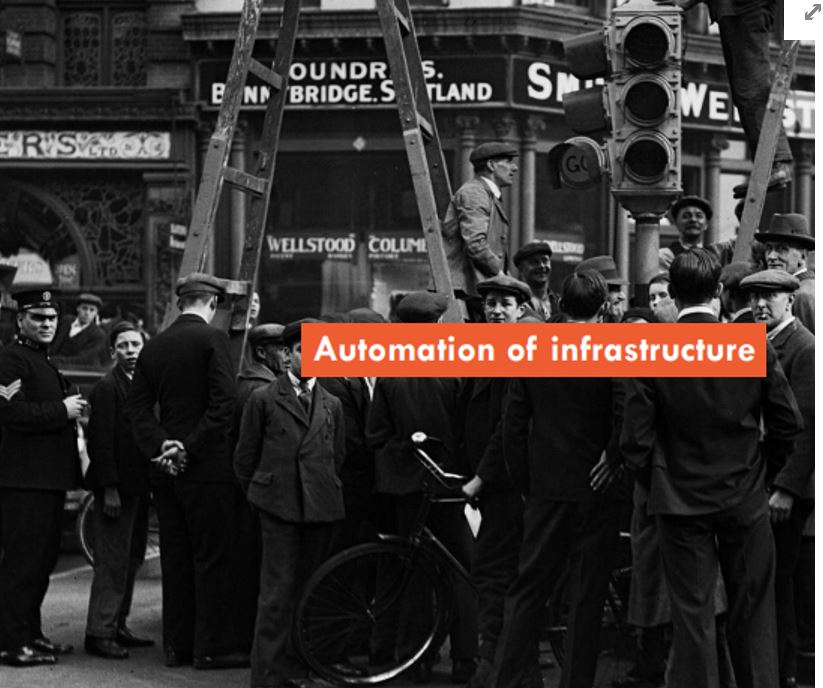 figure: pictures from week2 lecture |
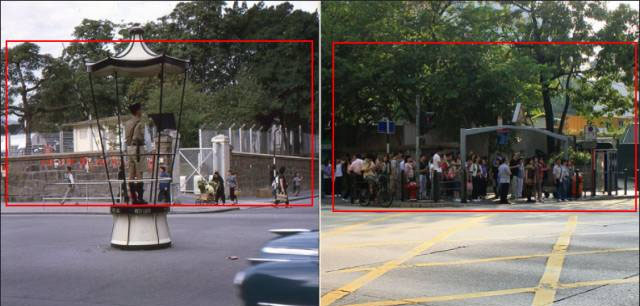 figure: the history of traffic commander vs contemporary era |
Tutorial
This tutorial was talking about the design process. It evokes the design process methods I learned in the first year. In the following weeks, I will follow this standard for our assessment.
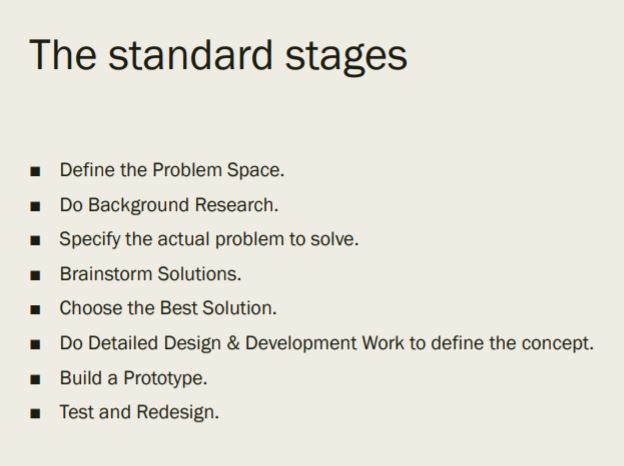 figure: the standard design process
figure: the standard design processToday our activity is to generate a stakeholder map for an autonomous vehicle. In this tutorial, we learned that we cannot only design for the user (the core) but also need to design for who is affected (directly and indirectly related to the user) such as the notice of a delivery drone could affect the neighbor, who is the target audience. Once we decided who the target audience is, we can narrow down the range of participants for our research.
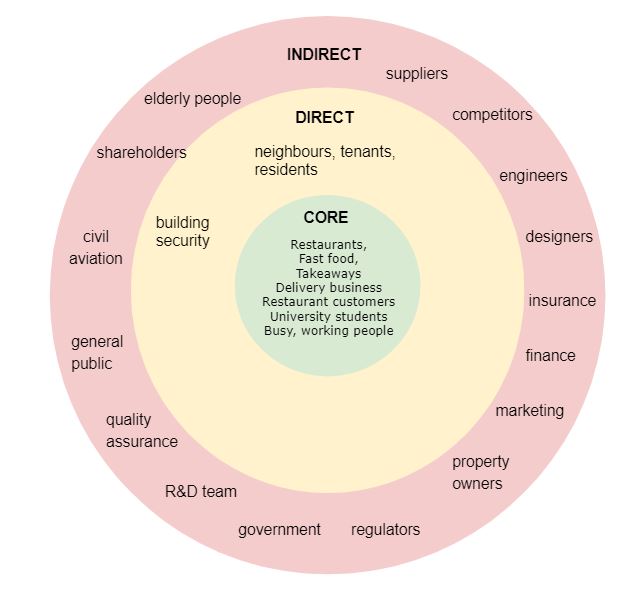 figure: stakeholder map
figure: stakeholder map
In the Studio, we used the stakeholder map we made in the tutorial. We brainstormed the questions for research and prepared a questionnaire on Google Forms. Then I tried to use the method taught by Katja to find my participants on the social media platform Facebook and also advertised on messaging apps such as Whatsapp and Wechat. I found that this is the most efficient way to invite people to do a questionnaire.
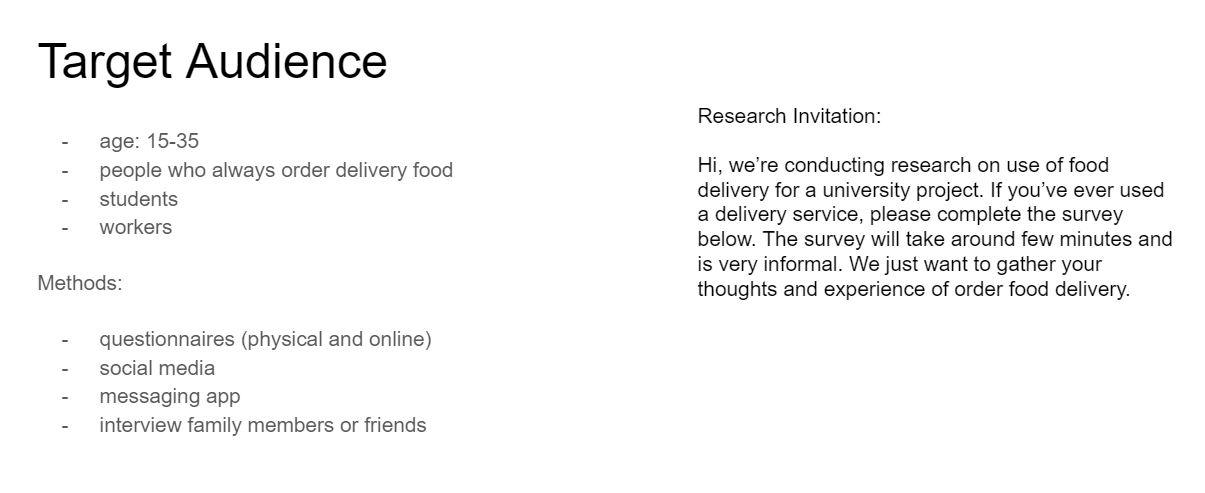 Work at home
Work at home
After last week’s lecture taught by Dr. Tomitsh about autonomous technologies. I spent a whole week to develop a new concept of a problem scenario which could be solved by autonomous technology. Also, the second part of intelligent transportation systems, about sensors, gave me the inspiration for a security patrol drone which can help police to patrol in some high-risk areas at midnight. I believed that it could help to reduce crime and reduce the manpower problem on patrolling such a vast area of Australia. However, after discussion, we decided to stick at doing food delivery because we already did the research and it was already week 2 and the assessment will be due on week 4. I am annoyed that I always think of ideas too late, it also will become a disadvantage if it happens in my future career. I hope I can improve through experience.

figure: sensors technology from week2 lecture
WEEK 3 - 16 Aug 2018
Received the feedback of questionnaire
We conducted a questionnaire which consisted of 14 questions and received 25 responses from the questionnaire, from the observed into this questionnaire data, we noticed 88% people ordered the food delivery (takeaway) mostly because of convenience and efficiency. From the data collected 52% live in an apartment that means we also need to design for how to deliver foods which cannot directly reach their door.
Background research and obervation
Under Hendrik’s direction in the lecture about the domain and review past research. I reviewed past and current products that are similar to our idea. In the background research online, I found some problem areas in food delivery mentioned from ‘Transport workers union survey’ and The Guardian News article ’ in 2018. The problems areas raised involved workplace health and safety and low salary. The workers poorly paid are illustrated/shown by a figure from ‘Accidents, stress and uncertainty: food delivery (2018,May) shows $20 of UberEats charges us, the restaurant only receives minimal profit as they only receive of $9.75 and the rider only receive paid of $7.28. Amazon and Domino also experimented to deliver goods to a destination and proved its overall safety, efficiency and prevention of stolen goods because the goods are packed into a locked robot. Obviously, the companies are looking at ways to enhance the delivery experience by using autonomous vehicles and it can eliminate the risk of theft as well as reduce the expenses of delivery wage.
 figure: The Guardian survey |
 figure: delivery observation |
Hendrik also suggested having a casual conversation with possible users and try on relevant technology and tools myself if possible. From this recommendation invited my friend as a participant to order delivery from uber (the most popular app from our research) in order to understand further the app’s interface also observe the process and problems of delivery by a driver and user. In this observation, I kept asking my friend about how she felt, observed what was appearing on her mobile screen, also observed the driver’s behavior such as what was his delivery route, where he parked his car (eg. whether it was in a restricted or unrestricted area) and his attitude. However, she did not consent to using her photos in my report, that's why I ask her to take the photo for me. So I put the emotion stickers on the photos to show her emotions I observed at that time. I also made a journey map instead of storyboard because I think it is a favorite tool for visualising the user’s experience such as the whole process, feeling, also can point out some problems and opportunities. In addition to the observation, I also did ‘Immersion’ that is exposing ourselves to domain, technology, user type, context, etc. in the real world. I tried to order Mcdonalds by using uberEats at a different time slot at nearly 12am and this time I waited at my home in order to observe what problems will occur at a different time and how uber delivers food to people who live in an apartment.

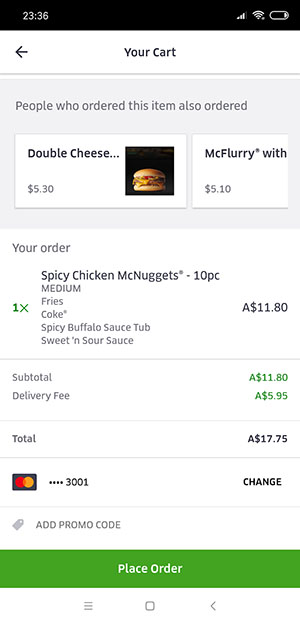 figure: immersion observation figure: immersion observation |
Then, I made a persona by using the main findings based on the outcomes of the background research.

Analysis
Here I started to grab all the main points to do an affinity diagram in order to analyse the user needs and wants. There are four ultimate outcomes in my result. The problem areas are:
- navigation - people want an app that can let them navigate easily, with more choice and provide accurate information.
- People need faster, easier and a safer delivery service
- People want to pay less
- People want an autonomous driver which is interactive
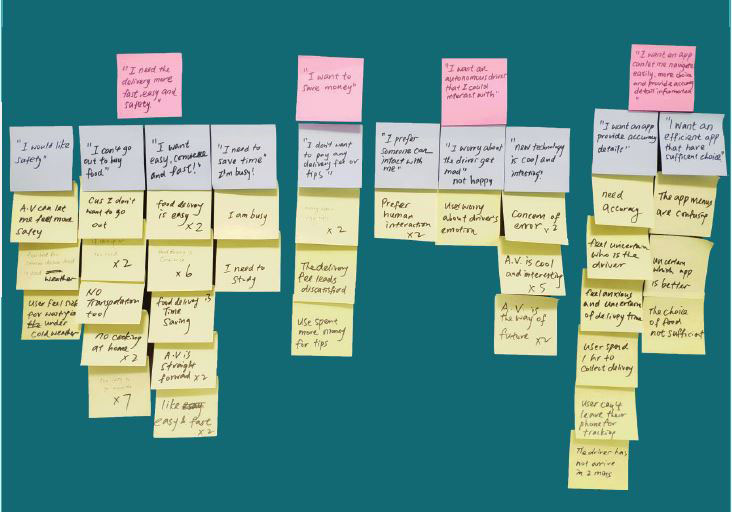 figure: Affinity diagram
figure: Affinity diagram
WEEK 4 - 23 Aug 2018
Having submitted the research report yesterday, our new task is to start a journal for submission on 10 October 2018.We have to start a new journal. The next mission is an evaluation report due on 10 Oct.
Tutorial
In today’s tutorial, we sketched physical things. I sketched what I see once I wake up at my home. Our group chose one person to build up an object persona and mark down their behavioral information, pain points and needs and potential solutions.
The second part, we needed to make a persona by choosing one of the connected objects which link to our idea, it included; mobile phone/device, camera, wheels, lights and package box. I chose to make a package box because food quality, safety and risk prevention is an important part we need to design as a function of the delivery vehicle. In this activity, I developed a solution that the food locker should have temperature control and a 4 digit password. This password would be sent to user’s app or use other interactive function to unlock the food locker.
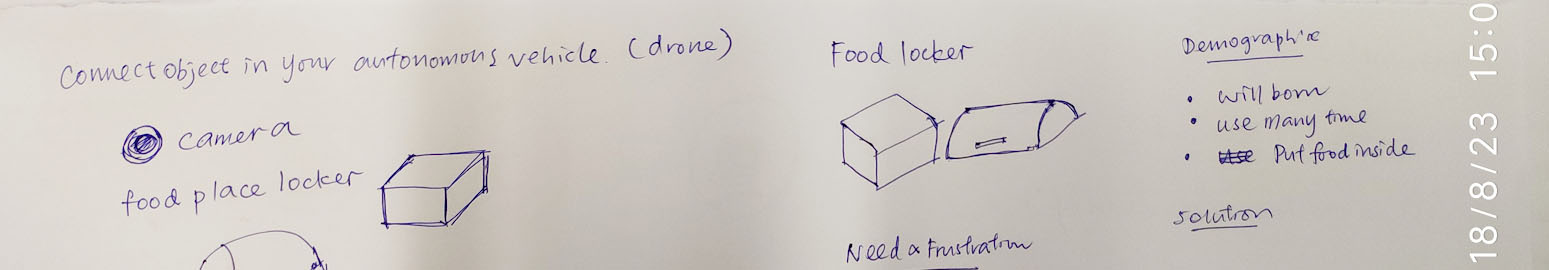
In today’s studio, we had to present our report in class. I really expected to do my best because this is a rare opportunity to practice public speaking. However, I did a terrible presentation because of anxiety. At the time, I took notes of the contents and structure of other students' report to analyse their pros and cons. I hope in the future I could make a better report and present more confidently by doing more practice to enhance my speaking skills. For our coming assessment, we combined all our findings from our research reports and concentrated to generate a concept individually by the end of this week.
WEEK 5 - 30 Aug 2018
This week’s lecture and tutorial topic were about wireframing. We were told to create a storyboard which has:
- before - helps us think about what is holding the user’s attention currently.
- notification - change the environment and visual interface to get the user’s attention
- provide options - visual interface to help the user to this
- after - we think about how we might communicate to the user that no longer need their attention
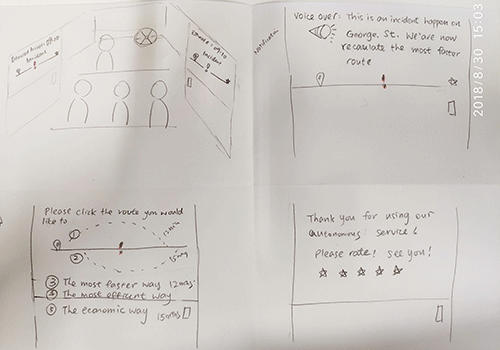
This exercise gave me some hints for how to work on our food delivery autonomous, such as the iteration of design, send a notification to the customer if an incident happens during the delivery by a robot and design a better option menu which is easy to read by the user. Another concept is allowing users to rate their experiences.
To generate a concept is hard and we need three concepts . Both of our concepts are similar but we still hesitant about using a robot or a drone. In my concept, a robot delivers food to a user who lives in an apartment, and there is music that plays when it arrives to arouse the user’s attention. The user unlocks the food locker by entering a password. For the interface side, based on the findings of navigation problems by the user, I suggest using simple menus that I designed in the tutorial. I drew a storyboard and sought the tutor’s opinion and she pointed out that I better show out the context and character, step by step from user side and also from the restaurant side.
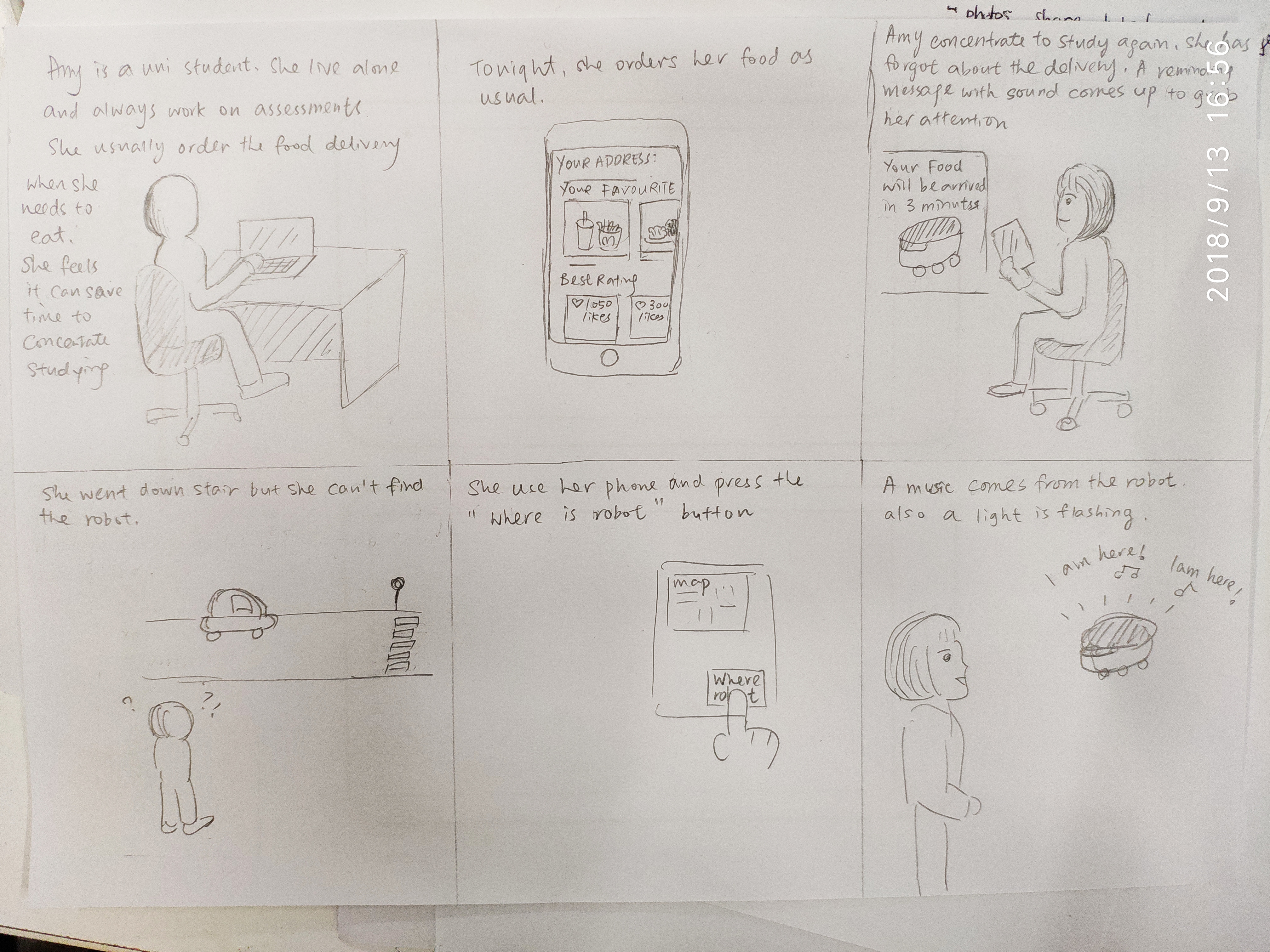
WEEK 6 - 9 Sep 2018
This week’s lecture is about patterns for UI, we also learned how to write a scenario, task, sketch interface solutions, make low-fidelity paper prototypes, evaluate and document the finding in the tutorial. Paper prototypes are low fidelity and low visual, usually used in the early phase of a project to refine the concept. It can be used to test quickly with the project team, client and stakeholders or users. I also use the design components and patterns that I learned from the lecture, such as consider design for touch for finger and text input component.
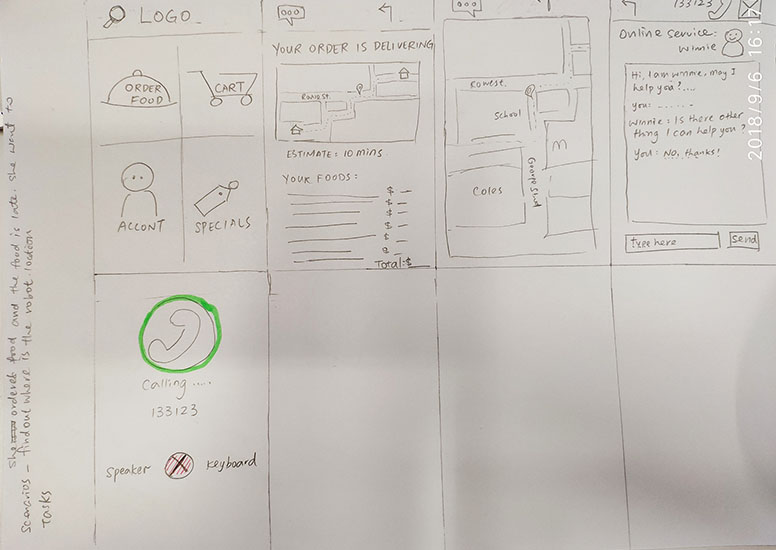
This week, Holly said our food delivery concept is too broad and it already exists. We suggested changing the concept narrower to uni or pre-school. And she proposed a better idea, that we change the topic to design an autonomous vehicle for a parking officer who is hired by council.
This was a big challenge, we needed to start all the background research again and at the time, we did not even know what a parking ranger was. I quickly did some research online and I found out a ranger could carry out a wide range of duties, not only parking enforcement. But I suggested we can narrow down our target only regarding parking enforcement. The other question appears in my head, that is any distinction between on-street parking enforcement and meter parking enforcement.
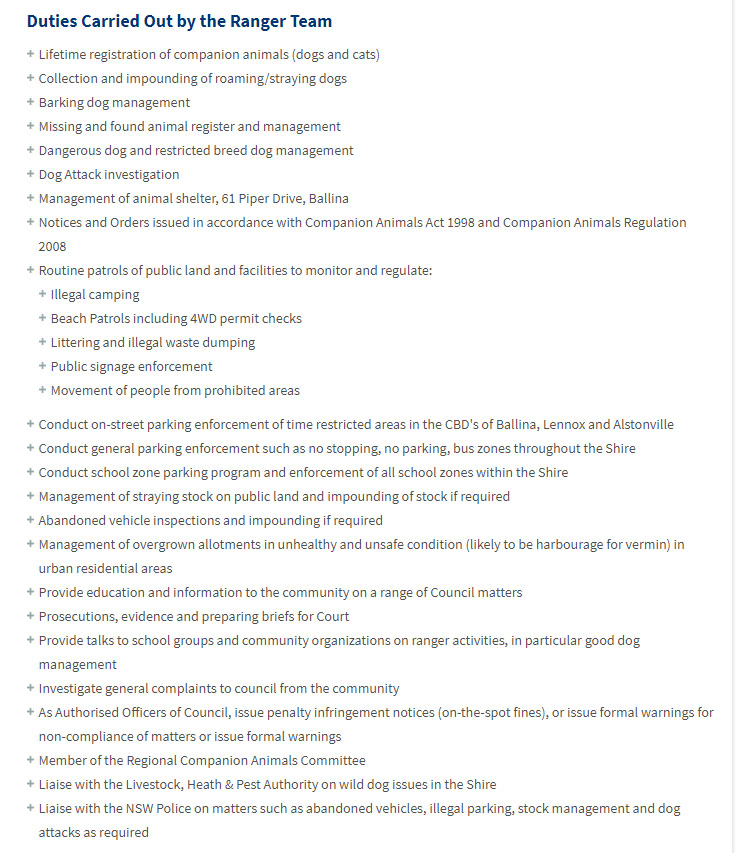
However, we had different codes of parking ranger and not sure which way we may go to.
Member 1: “Hamish said we could potentially have a drone/robot that would scan license plates and monitor parking violators and they can be monitored or controlled by a parking officer at HQ”
Member 2: “Hamish said something about officers working indoors to file paperwork. There is someone who processes the stuff after the fines called SDRO. I think Hamish wants us to focus on the SDRO role because he emphasised to focus on the process of filing reports”
Member 3: “I remember Hamish did say about ranger”
Member 4: “Based on online research a parking ranger checks vehicles for valid parking permits or tickets and records how long vehicles have been in free-parking areas. They issue fines when cars have exceeded maximum parking times or are parked illegally.”
Finally, after our discussion, we generated two concepts, one is for a patrol inspector using a small handheld mobile app and another one is for officers in HQ for filing papers by using a monitor.
WEEK 7 - 13 Sep 2018
|
This week’s tutorial, we learned the process of sketches > wireframes > mockups > prototypes. Our next step was to invite participants for interviews. This is a disadvantage for us to compare with other groups that our participants were only limited to people who are working in the parking enforcement field. Apart from this, we started working on this new topic only one week ago. We were planning to contact some councils for interviews. Before the interviews, I tried to prepare by gathering more information from online as below, then we discussed some of the interview questions in order to understand the work process and experience of rangers in enforcing parking regulations. |
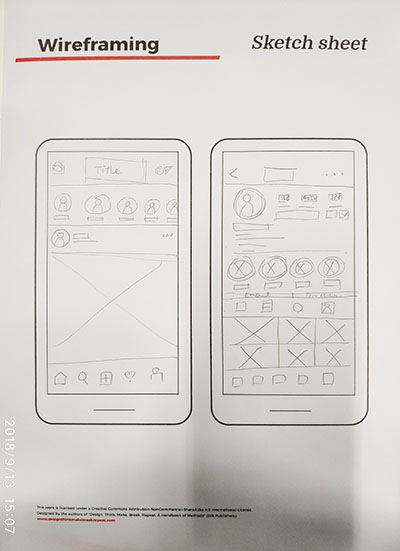
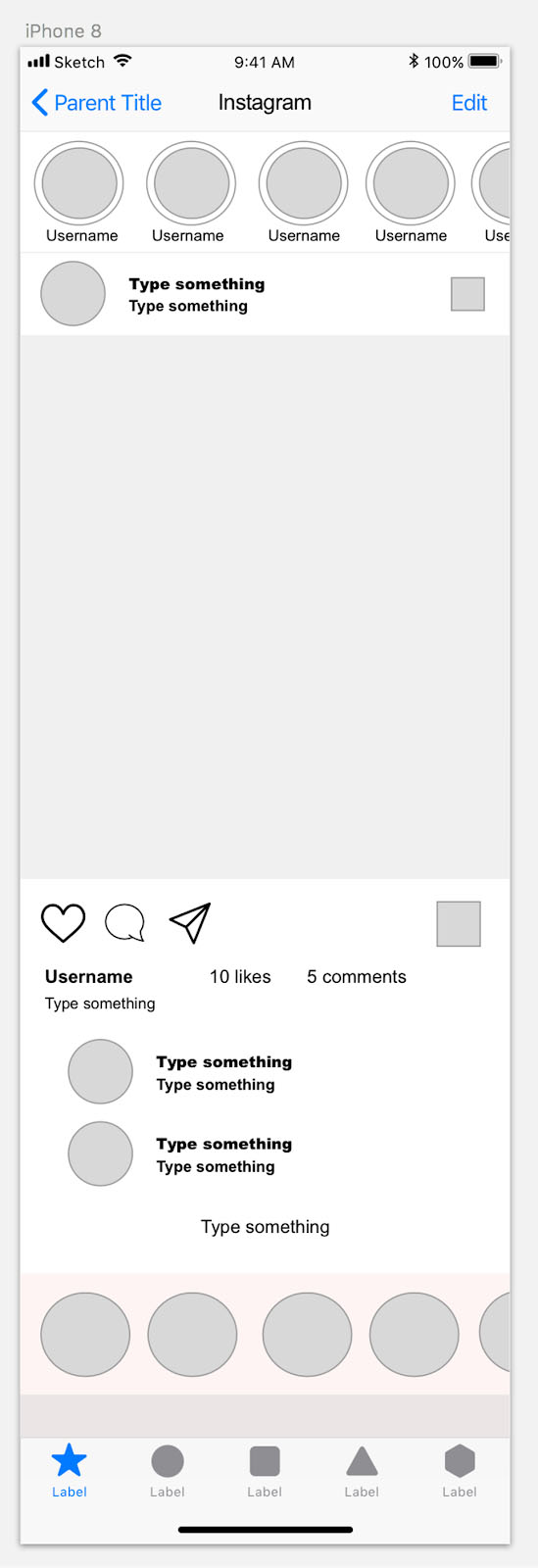 |
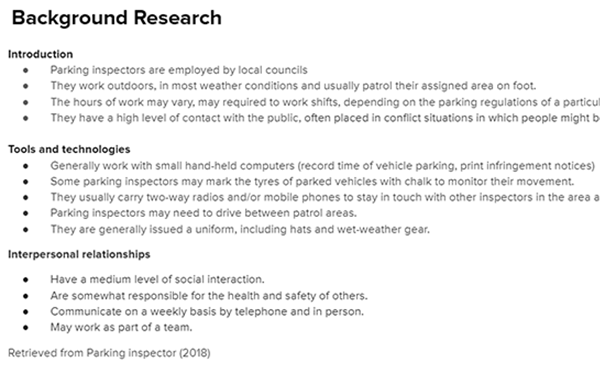
|
In the studio, we went out to look for the ranger from uni security department but unfortunately when we went they had all left as it was out of their normal office hours. Then we decided to send various emails to the local councils on 17 September. We received some response and got some good feedback from the local councils. We also received a message from Samuel Diep, he provided us with further information on the role and duties of a parking officer. |
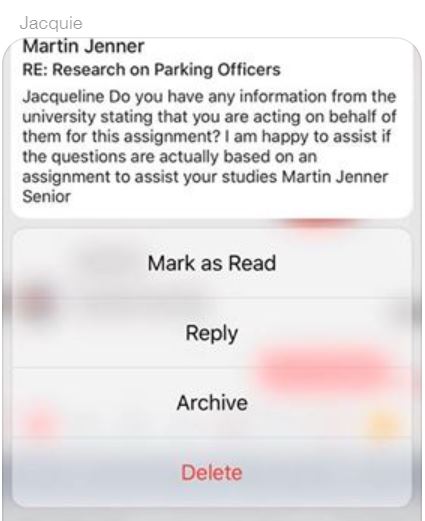
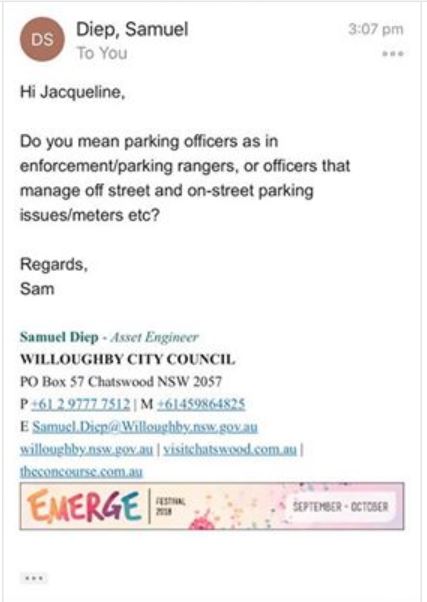 |
WEEK 8 - 20 Sep 2018
In this week tutorial, we learned to make the wireframe functionality and animating by using the software Framer and Invision. In comparison, Framer is a powerful tool to present a more realistic functionality to clients, however, it requests a good coding skill. Invision is easy to use, and it can create an interactive demonstration in a fast and efficient way.
Background researchOn 21 September, we did background research by interviewing 2 parking officers on the street and met David Marks from Strathfield council. I also attempted to contact the security department at uni but they are not allowed to do the interview and suggested students send a letter to their head of Security to answer some questions.
On 26 September, we had an interview with Mr. Martin Jenner, the Senior Manager Compliance of Burwood Council. We felt very lucky that we could meet a professional like him because he is a very kind person that willing to help uni students for their studies and he is very keen on the new technology for parking enforcement. He also wrote a booklet in his Master degree regarding the issues of parking staff and improvement of technology and how to alleviate those issues. In an hour’s meeting, he told us patiently about some issues of parking regulation in detail.
- Human aspect - verbal abuse that always happens when people get parking tickets, they attack the people who gives them a ticket
- Efficiency - somedays parking rangers are not really efficient, one day they may not work as quickly when they are feeling lazy
- Human nature of violence - people don't want to have a ticket got a confrontation.
- Handling leave of staff - manager has difficulty to operation people sick or annual leave
- Control aspect - As a council, he can't go on grab any new technology if it is not endorse by a governing bodies
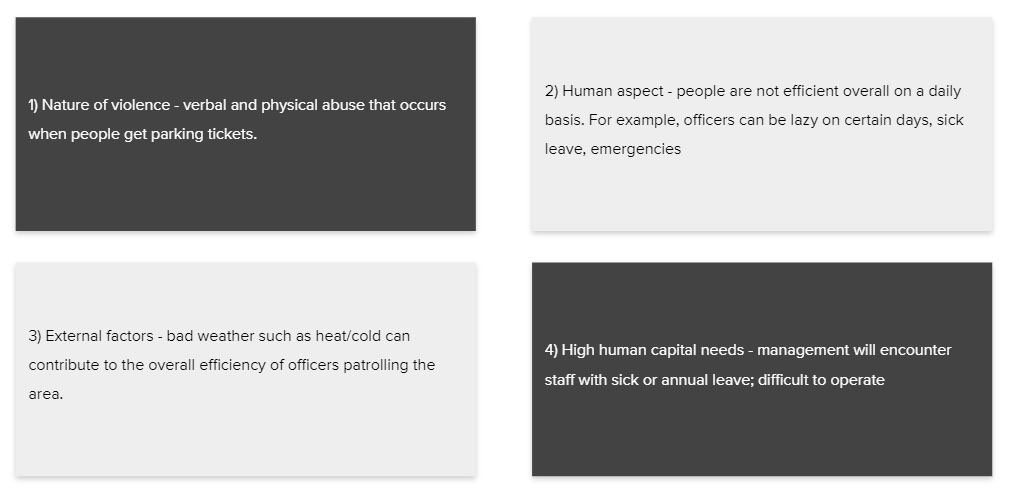
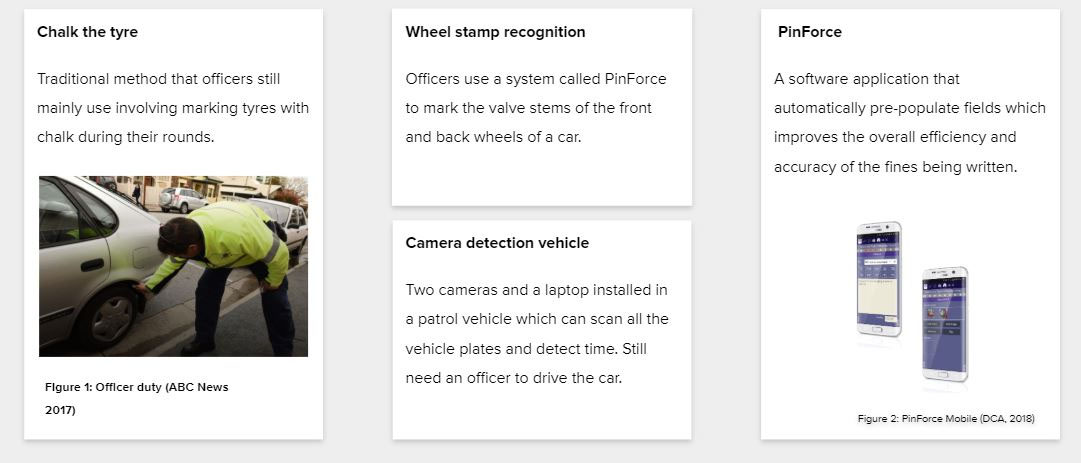
Term break - 27 Sep
Concept ideation
After an in-depth interview with Mr. Martin Jenner (Senior Manager Compliance of Burwood Council), we got a deeper insight of the duty of a parking officer such as their typical day process of a parking officer, the difficulties and issues from parking officer perspective and managing perspective, what is the existing tools they are using and what kind of new technologies will be consider. It helps me to generate a concept of innovating the parking officer working process by using autonomous vehicle.
Mobile Drone Patrol Parking Officer App - A mobile app for parking officers to use in combination with a drone technology to easily and efficiently detect cars that breach parking laws.
I used the technique learned from week 6 and week 7 about low fidelity prototype to do some sketches and storyboard, in order to discuss my ideas with my group members in a group meeting, I told them about what my concept is and how the interface worked. Based on the recommandation last time of how to draw a better storyboard from Holly, this time I made my storyboard more detailed with character and context.
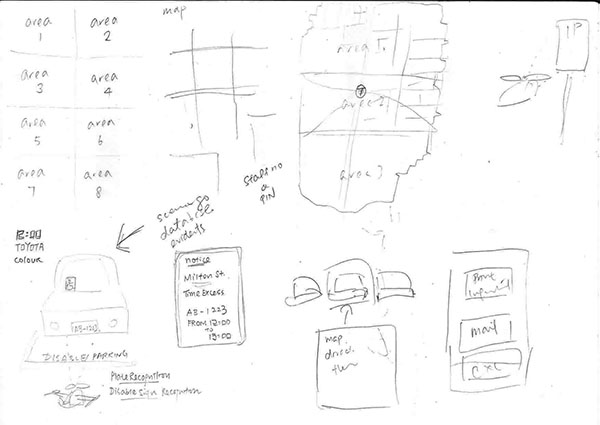
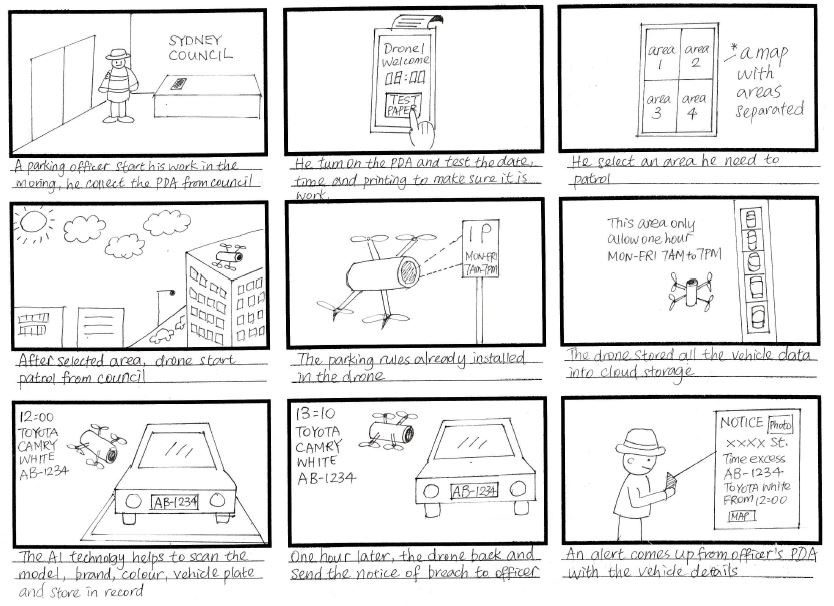
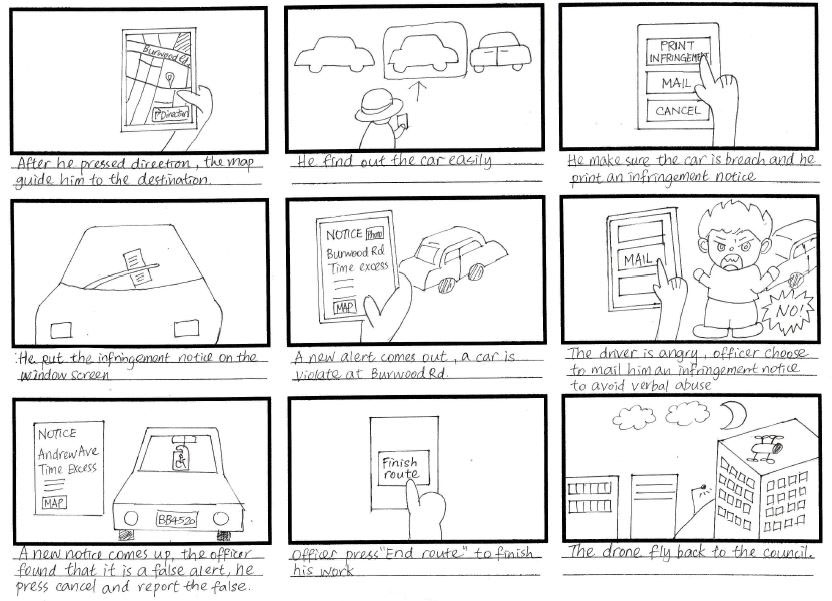
WEEK 9 - 4 Oct 2018
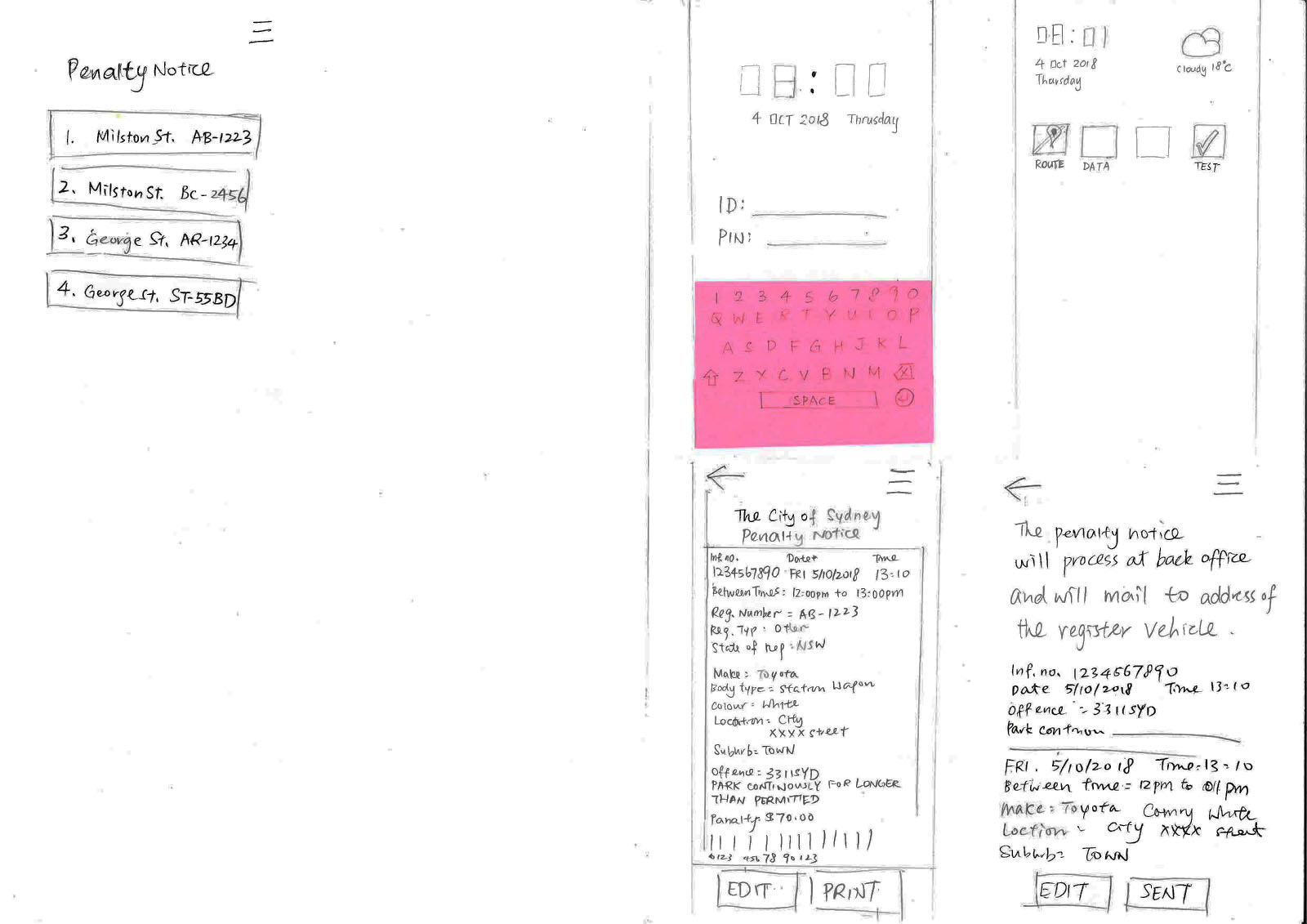
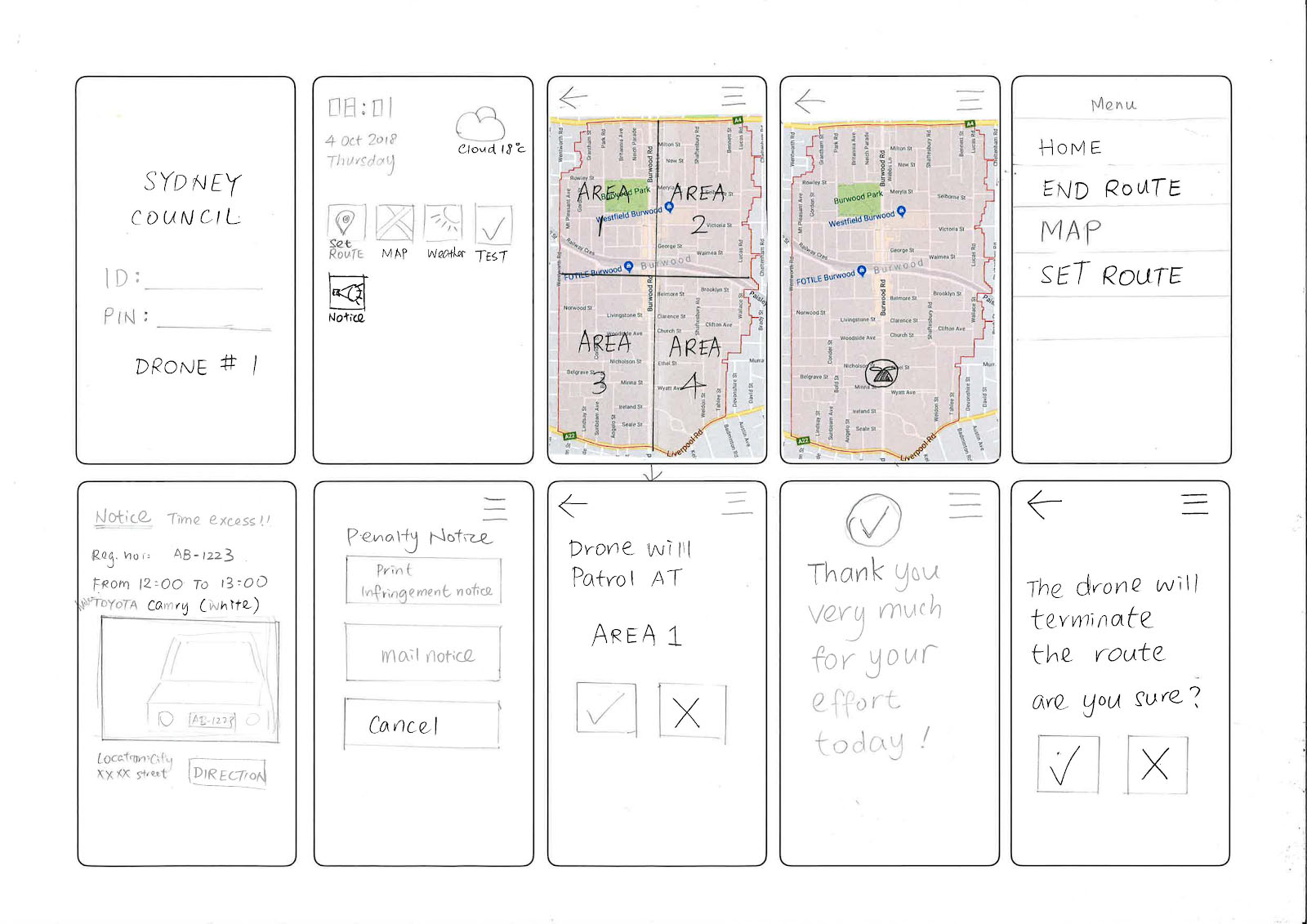
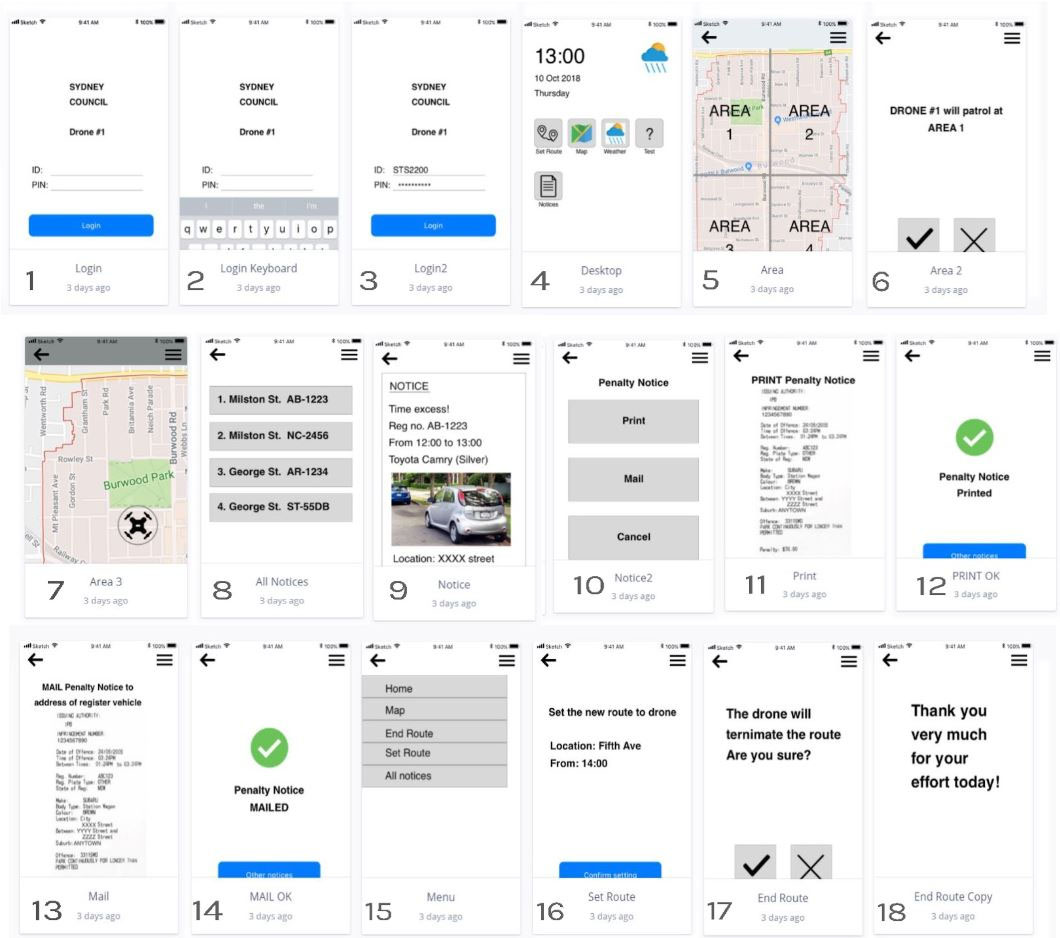
The Invision link
6 Oct, We met with Mr. Mahfuzul, a parking officer at Strathfield Council to do the evolution. He feels the autonomous vehicle is a good tool for the future, there are three councils in Sydney using the plate recognition vehicle at the moment, which is a similar concept to what we are designing. He helped us to evaluate all of our concepts and gave us valuable feedback. He seemed to be more interested in the patrol parking officer app because that links closer to their work. I recorded the audio during interview and converted it into text in our slide (below).
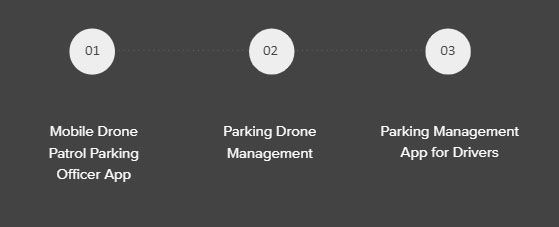

07 Oct - User evaluation
|
We iterated our prototype from the feedback by Mahfuzul and invited Mr. Martin Jenner and 6 enforcement officers from Burwood Council to do the evaluation on 10/8. I recorded the evaluation by recording videos and audios, then converted summarised them by dot points. |
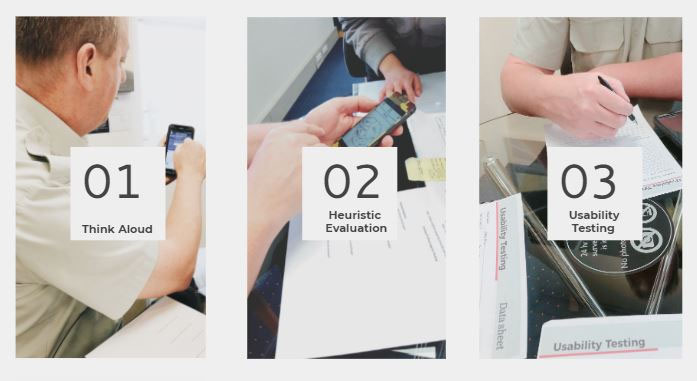  |
After finishing the evaluation. We started to write our report and presentation slide together online.
WEEK 10 - 11 Oct 2018
Today we needed to present our visual report in class. I took responsibility to explain the second part - the parking drone management. I prepared by writing a script and practicing many times beforehand. This time I felt more confident, however my goal is to be able to present without reading from a screen.
WEEK 11 - 18 Oct 2018
18/19 OctWe met at uni to discuss our assessment and also worked collaboratively on the high fidelity prototyping. During this catch up session, we added a manage mode which can check the battery level of all the drones and all the breach records, which was based on the evaluation OR feedback? with Martin Jenner. I worked on the details of infringement notice and battery level page in the manage mode.
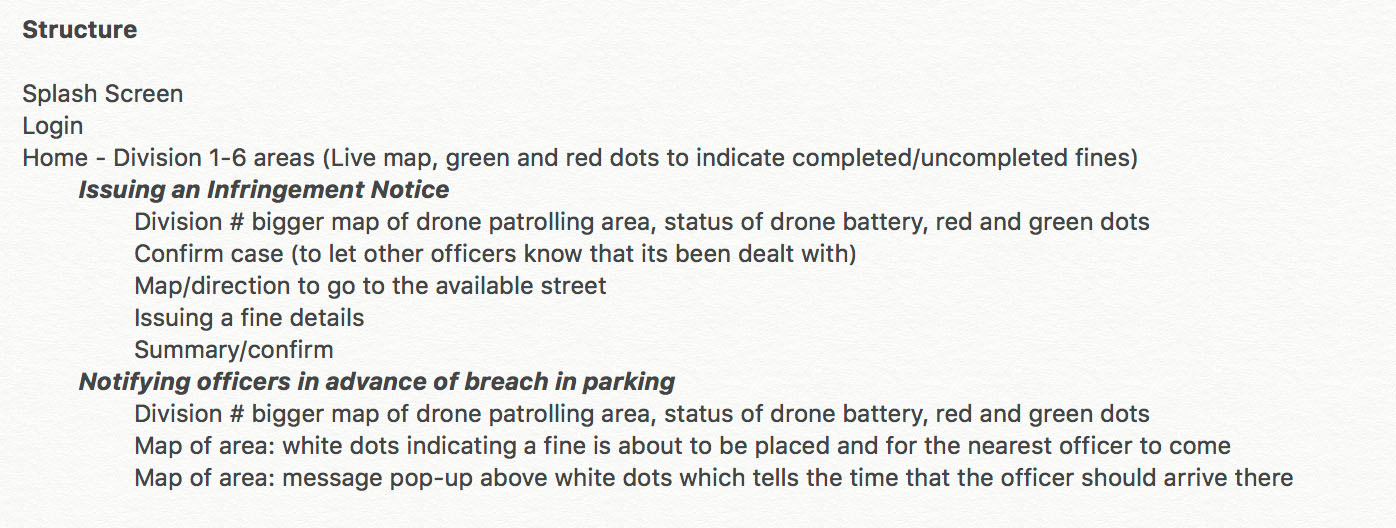
We discussed about the importance of making a video and companion website and how we would do this, we also needed a potential user to test our final prototype. Jac contacted David and I contacted Mahzuful to invite them for a final evaluation.
23 Oct
I looked for some video materials such as; drone green screen videos, drone street view videos and parking enforcement in case. I thought we may be able to incorporate the clip into our video and sketch a video storyboard, as the storyboard below was sketched rapidly and appears a bit messy in order to explain my expecting footage to my group. As to be expected in a group, we all had different opinions again, despite the different ideas we communicated and agreed on a final outcome with the approval of each group member. Sandra is more familiar with video editing and it was decided that she will do the video editing.The rest of us were allocated to fixing the prototype and making it look perfect.
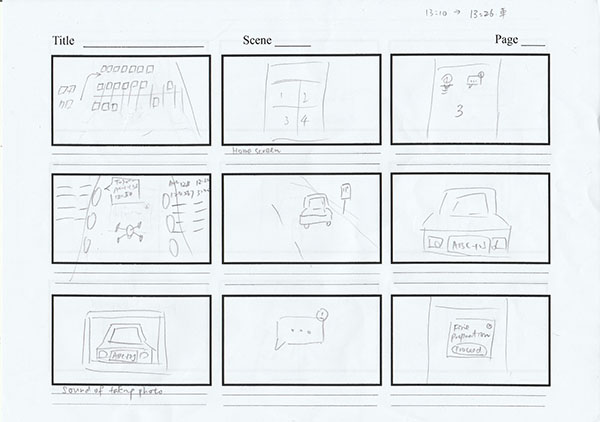
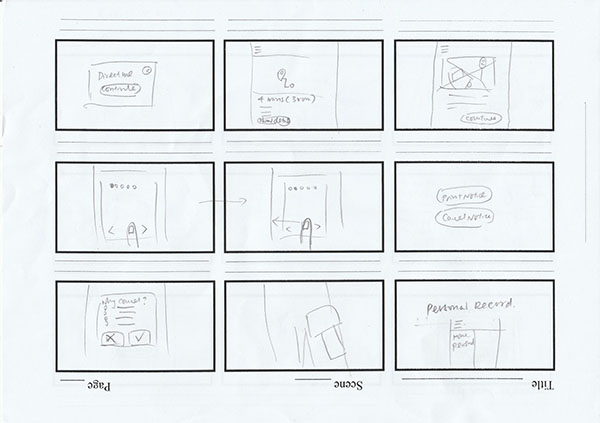
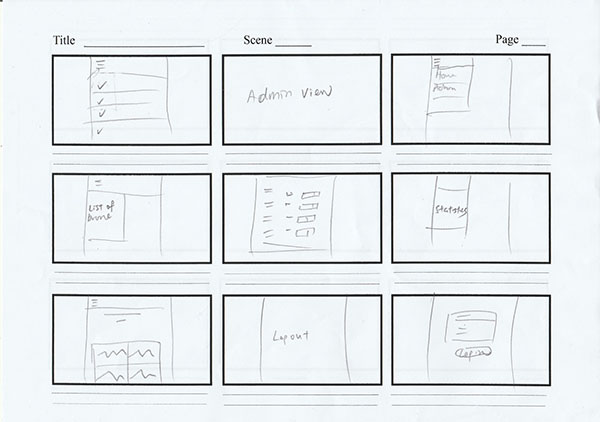
We went to Strathfield council to meet David at 2pm, however, he cancelled our appointment for some reason. On the other hand, Mahzuful replied to us and said he could see us at 3pm at next day.
WEEK 12 - 25 Oct 2018
We met Mahzuful in Strathfield council to do the final evaluation. We asked him to perform a think aloud method and we asked him to ‘try to print out an infringement notice’, this evaluation was conducted at outdoor in order to test is the app suitable to use under a sunlight. From this request, we found the following areas for improvement:
- The icons are too small and did not fit his finger properly, and
- The fonts are too small, he needs to zoom in when he read
- Manager view and officer view are confusing
He also helped us by permitting us to film his usual routine for our video presentation. After the meeting, we went to uni to iterate the prototype taking into consideration his comments and tutor’s comments.
- Distinguished the worker view and manager view on the app by using red and blue colour.
- Made the fonts bigger,
- Made the button more contrasting by changing the fonts to upper cases and changed a darker green background.
Review this past few month. I developed a bunch variety of methodological skills such as, how to generate concept by sketching, research, evaluation and iteration.
I am very thankful for my tutor who gave me some very valuable advice to help me grow up from an interactive design babe. She taught me how to draw an excellent storyboard, wireframe, mockups, prototyping and how to do user research by a strict point of view.
In the future, I will work on further developing and improving the skills that I learned from this class. I will not give up my goal and I have more confidence and strength to move to the next journal.